.com.np domain can be registered for free in Nepal. However your domain name must match with your name in Government provided ID. Here, I will guide you how to register for .com.np domain and connect your domain with your blog.
*First of all, goto http://register.mos.com.np/ There you can see Check Domain Availability section. Search for the domain name you want. You can only use your name listed in goverment provided ID and can add some words if domain name is not available. for eg: If dipakshah.com.np isnot available, you can go for sdipak.com.np or mdipak.com.np. When, it says domain available drag it to 'Add Domain to Basket' and fill of the form then click on Register as shown above
*Now, your further process will be sent to your email address. Check the inbox of your email. You can see new mail like this
* Click on the link provided in the mail. Then, you will be redirected
to http://register.mos.com.np/ and asked to fill your first name and last name. Fill them with correct name and crate password as you desire and click submit button.
* Now, you are asked to login. Login with the username and password you provided. Then, you will be asked to fill a form. Fill all details correctly including Admin Name, Adress, phone, Mobile No. Dont fill the 2nd form listed below. It is for organization domain. Click Save. Then, click on the Edit Domain Info Section.
* After you click on the edit domain section, you will be asked to upload the photo of government ID you have. You can upload you Citizenship ID or Passport Photo.
* You can also see Primary Server/ Secondary Server/ Tertiary Server section below the upload document section. As we are using freedns.afraid.org as hosting site, fill up of server form as below and leave tertiary server section blank. then click update.
* After clicking on update, you can see your domain name under 'just requested' or under 'Under apporval section'. It will take around 2 working days for your domain name to be approved.
* Now, goto http://freedns.afraid.org/signup/?plan=starter and signup for a account. After signing up, login to your account. The, click on the Domains section situated in the left top side. Then, click on Add domain. Then, type your .np domain name. eg: abc.com.np . You can see in the image below.
* Wait for 1 hour and again click on Domain section. Now, you can see you Domain there. Wait until the Health section Says active. After Health section says Active, goto blogger.com and click on your blog which you want to link.
* Then, click on settings. There you can see Setup a 3rd Party URL for your blog as in the image below. Click on that.
* Then, type your .np domain there click save. You will see something like this below. There you care said to setup two cnames in you dns setting.
* Now, goto freedns.afraid.org and click on Subdomain section. Click on add button listed above.
* A box will upon. Fill up the box like this as below and click on save.
* Again, click on the add button again. And, this time in subdomain type the 2nd code you were given in blogger settings shown as below. Then, click on save.

* Now, again go back to blogger settings and click on Setup 3rd party URL for this site. This time it shows like below. Ifnot, type you .np domain and click save.
THATS IT!!!!!!!!!!!!!!!!!!!!!!!!!!!!!!!!
BY Ankit Sitaula.
Please dont copy my words. You can write your own :)

















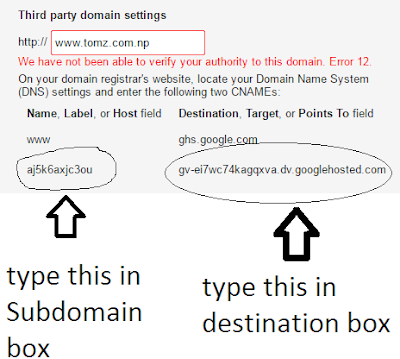

Thanks for a very interesting blog. What else may I get that kind of info written in such a perfect approach? I’ve a undertaking that I am simply now operating on, and I have been at the look out for such info. combine words
ReplyDeleteGreat content keep it up Register .com.np domain
ReplyDelete