Hey everyone, .tk is a free domain registration site. So, you can register .tk for free and connect with your blogger. Here are the simple steps:
* First of all, go to www.dot.tk,then a page will open asking to search for your desire domain name, search for it and click on GO as shown in image below
* Now, new page will open asking you to fill up the form, fill up the form as below then click on submit
* A new page will be loaded below asking you to sign in, click in Use your email to sign up link listed in the button
* A new page will be loaded asking to fill up the required field. Fill up the form and click Create Account
* Now, you be asked to verify your account, login to your mail address you listed during above process
* A new mail like below should have come, click on the go to link and type the confirmation code listed in that email.
* Your .tk domain is registered. Now, click on Login to My dot tk link and login using your email and password
* After you are logged in, click on the Domains button and click on My Domains button.
* Your domain will appear, now click on Manage Domain button located in the right side.
* Now, click on Management Tools and click on Nameservers on followup as shown below.
* Now, click on Use default Nameserver and click on Change Nameserver button.
* A box will appear as below, type 'www' in name and 'ghs.google.com' in target and click on save changes.
* Now go to blogger.com and go to your blog settings and click on Setup up 3rd party URL for your blog.
* Type your domain name there, then it will say as below, now again go to the box listed below
and follow the instruction shown in the image,
* Now, again go back to your blog settings and click on Set Up 3rd party URL for your blog. Now. click on Save.
Congrats, your .tk domain is ready and successfully associated with your blog.
by Ankit Sitaula
Donot copy my words, you can write your own :)














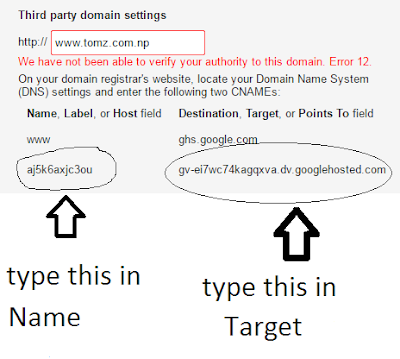

0 Response to "How to Register your Website with .tk domain and link with your Blogger site for free"
Post a Comment